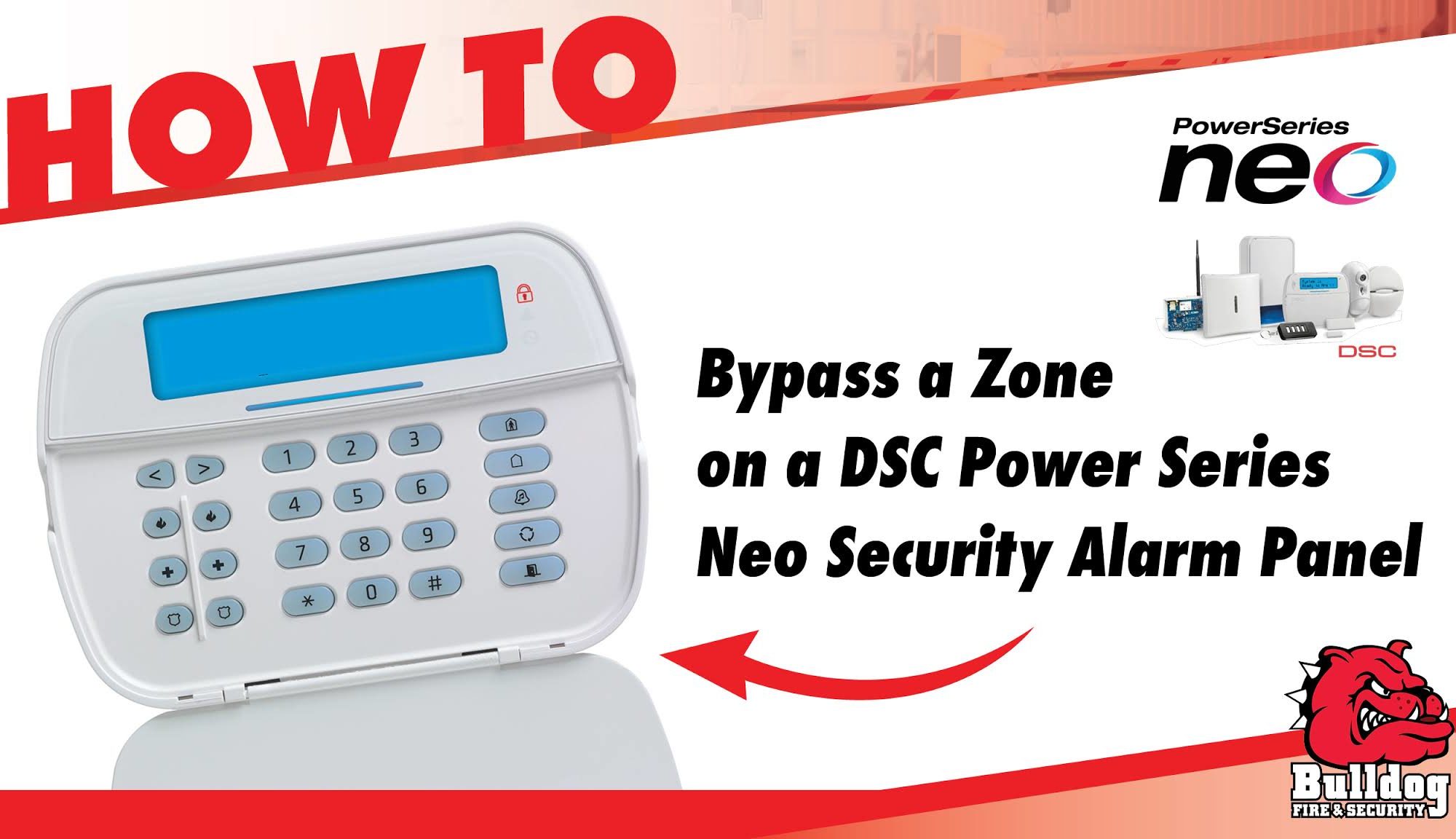Bypassing a zone on your security system alarm panel means that your system will disregard any alarms that come from that zone once the system is armed. There may be many reasons for doing this, such as low battery alerts, construction or maintenance in areas of your building, or to account for animals or pets.
Instructions – How To Bypass A Zone
To complete this task on a DSC Power Series Neo Security Alarm Panel, please follow these steps:
- Press * to enter the function menu.
- Press * or 1. If required, enter your access code.
- Directly bypass zones by entering their 3-digit zone number and then press *.
- If you do not know the 3-digit zone number, scroll to the desired zone using the < > keys and press *.
- To toggle and un-bypass a zone re-enter the 3-digit zone code or press * again. To bypass more zones, repeat steps 3 and 4.
- To exit bypassing mode, press *.
- If you’re using a LED keypad, the zone LED will light and the bypassed zone number will be shown on the screen. If your system is ready to arm, the Ready indicator will be lit.

Important Note
It is important to note that using this feature will leave those zones unprotected and your security alarm monitoring station will not receive alarms from those zones until the bypass is removed.
Contact Us Today for a No Obligation Assessment

For 19 years, Bulldog Fire and Security has been an expert in integrated security systems.
To schedule a no obligation assessment of your facility’s security needs, call us at 1 866 670 1590, email info@bulldogsecurity.ca, or fill out the contact form below.