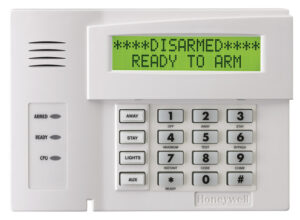 In this article, we will walk you through how to check and acknowledge a trouble signal on a Honeywell Vista alarm panel keypad. Trouble conditions can be caused by a variety of situations including low batteries, power failures, or communication failures. As a result, you may see the word “CHECK” on your Honeywell Vista alarm panel keypad along with a corresponding zone number. It’s important to remember that if you receive a trouble condition on your alarm system that you are unable to clear, please call our Service Department for assistance at 1 800 263 2534.
In this article, we will walk you through how to check and acknowledge a trouble signal on a Honeywell Vista alarm panel keypad. Trouble conditions can be caused by a variety of situations including low batteries, power failures, or communication failures. As a result, you may see the word “CHECK” on your Honeywell Vista alarm panel keypad along with a corresponding zone number. It’s important to remember that if you receive a trouble condition on your alarm system that you are unable to clear, please call our Service Department for assistance at 1 800 263 2534.
These instructions would apply to any of the following Honeywell Vista Alarm Panels:
- Honeywell Vista 10
- Honeywell Vista 15
- Honeywell Vista 20
- Honeywell Vista 32
Instructions – How to Check a Trouble
- Any beeping that accompanies the trouble condition can be silenced by entering your user code followed by the “OFF” button.
- Check the zones that have been indicated on the keypad as the source of the trouble and correct any issues you may see. If you are unsure, please call our monitoring station to confirm any possible issues at 1 800 563 3840. If the problem has been corrected, the display can be cleared by entering your user code followed by the “OFF” button twice. If the displayed trouble persists, please contact our Service Department.
- If you have wireless sensors, ensure environmental conditions are not an issue, and if the problem has been corrected, the display can be cleared by entering your user code followed by the “OFF” button twice.
When to Call for Service
If any of the following trouble conditions are present, please call our Service Department at 1 800 263 2534.
- COMM FAILURE (or FC): Indicates a problem with the line that is communicating alarms to the monitoring station.
- SYSTEM LOW BAT: A low battery condition is present, and the back-up battery on the system will need to be changed by a Service Technician.
- LOW BAT + Zone: A low battery condition is present on the zone indicated. Many wireless sensors can be changed by the user however, if you are unsure, please call our Service Department.
- RCVR JAM: The wireless receiver is experiencing difficulty communicating with the devices installed at your property.
- ALARM 1xx FAULT 1xx CHECK 1xx (Or CHECK 90): Indicates a communication fault with the device that is listed.
- MODEM COMM (or 91): Indicates that our Service or Monitoring Centre is currently remotely connected with your system.
- BELL FAILURE (or CHECK 70): Indicates a wiring issue is present with an external sounder/siren.
- AC LOSS (Or NO AC): Indicates that the system is operating on battery power due to a lack of AC power to the system.
- Busy-STANDBY (Or dl): Shows that the system is disabled. If this is displayed for longer than 60 seconds, please contact our Service Department.
- OPEN CIRCUIT (or OC): The keypad is not communicating with the main control panel.
- LONG RNG TRBL (or BF): If installed, this indicates that there is an issue with long range communication.
- TELCO FAULT (Or CHECK 94): The telephone line has a problem.
Contact Us
 For over 20 years, Bulldog Fire and Security has been an industry leader in fire alarm and security services, having installed, and serviced a variety of systems across Southwestern, Ontario.
For over 20 years, Bulldog Fire and Security has been an industry leader in fire alarm and security services, having installed, and serviced a variety of systems across Southwestern, Ontario.
If you’re interested in learning more about intrusion alarm systems and the role they can play at your facility, call us at 1 866 513 2881, email info@bulldogsecurity.ca, or fill out the contact form below.
